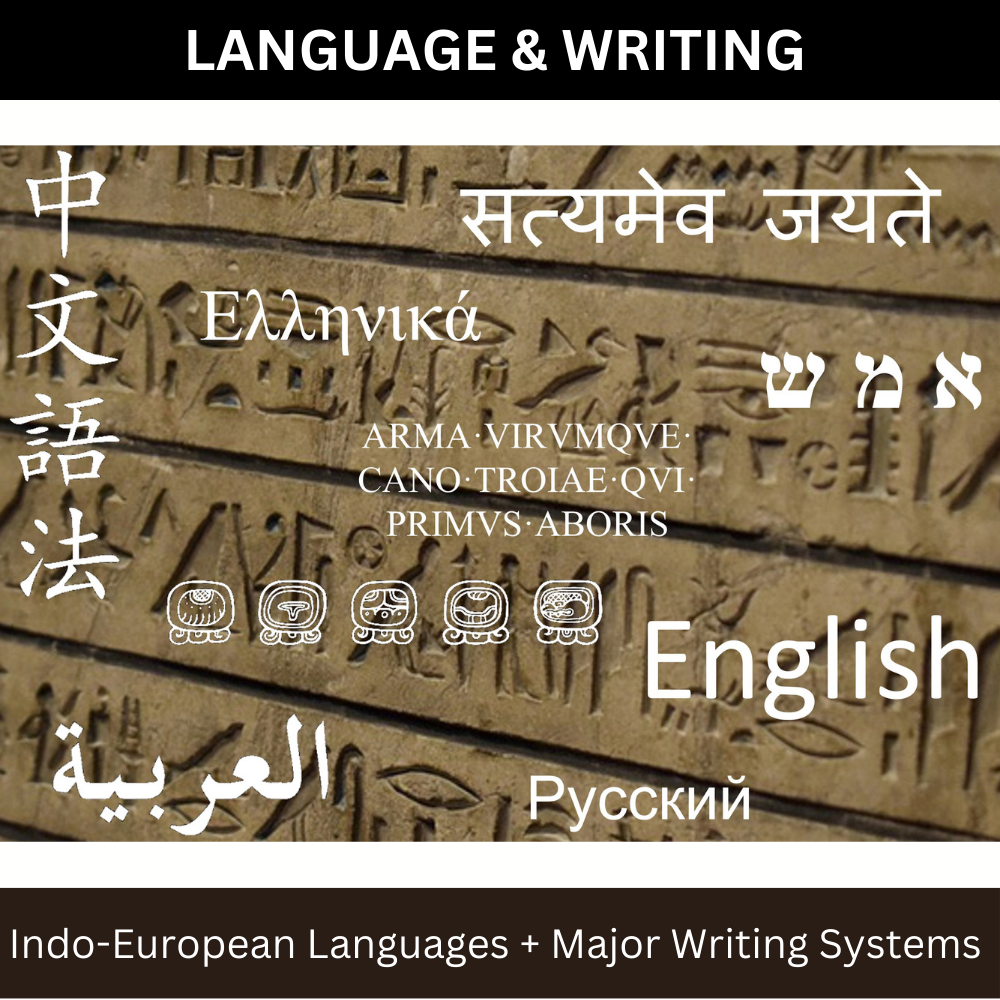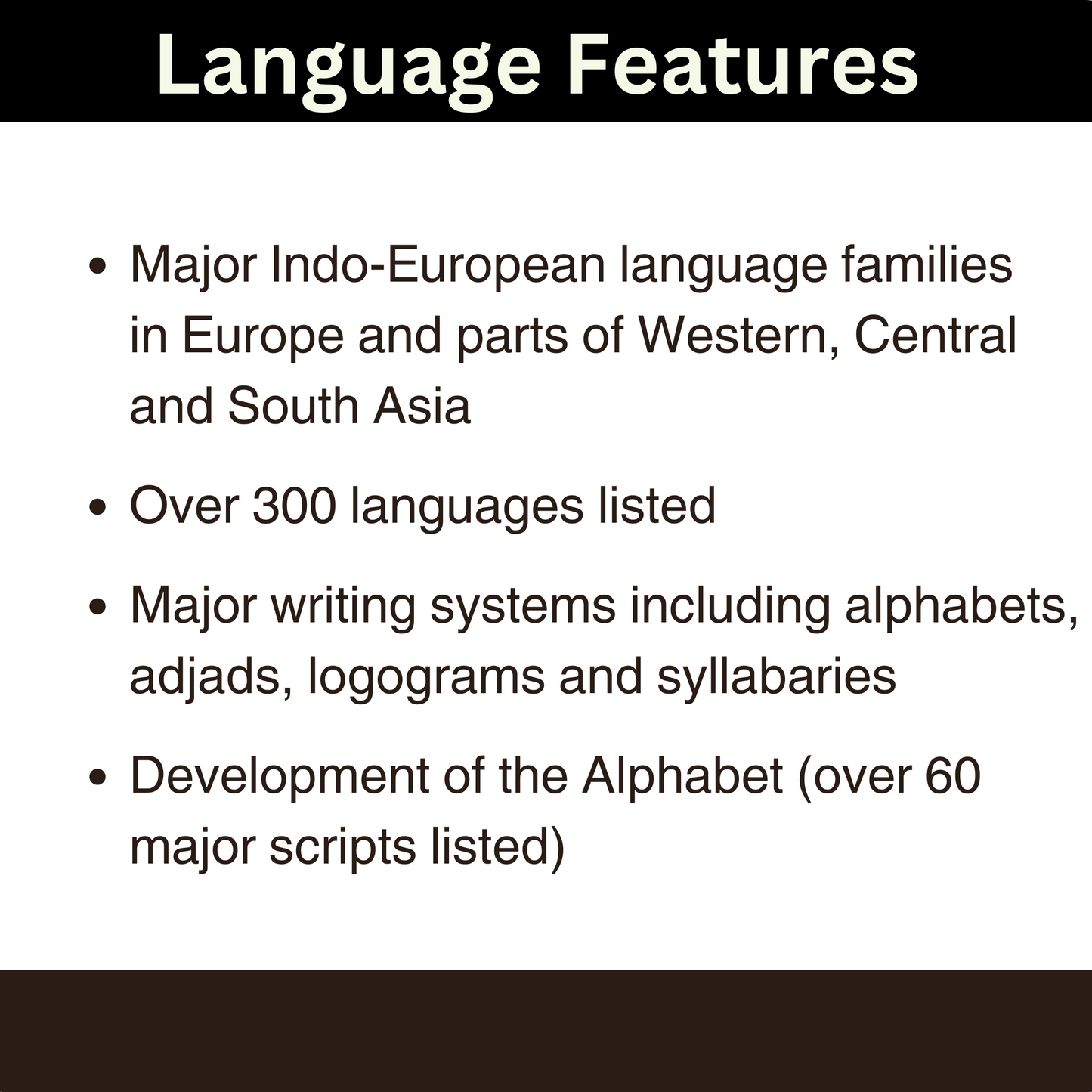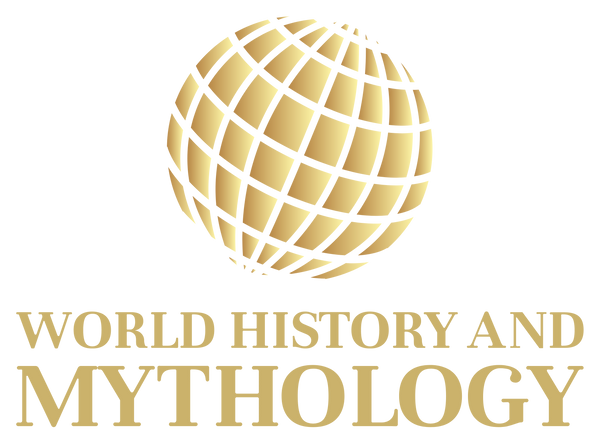Language and Writing
Language and Writing
 14-day Refund
14-day Refund
 Download fast
Download fast
 Editable file
Editable file
● Major Indo-European language families in Europe, and parts of Western, Central and South Asia
● Over 300 Indo-European languages listed
● Major writing systems including alphabets, abjads, logograms and syllabaries
● Development of the Alphabet (over 70 major scripts listed)
● Lists of major language families and most spoken languages
Digital Download
This product is an instant digital download. No physical product will be received.
Colours may vary due to differences in screen calibrations.
Download Contents
File Name: Language Families and Writing Systems
File Type: .xlsx (MS Excel spreadsheet)
File Size: 4.2MB
Couldn't load pickup availability
WHAT'S INSIDE?
WHAT'S INSIDE?
Features include:
● Major Indo-European language families in Europe, and parts of Western, Central and South Asia
● Over 300 languages listed
● Major writing systems including alphabets, abjads, logograms and syllabaries
● Development of the Alphabet (over 60 major scripts listed)
SYSTEM REQUIREMENTS
SYSTEM REQUIREMENTS
Software:
Language and Writing has been created using MS Excel.
For the best user experience the product should be viewed and edited using Excel.
The free online version of MS Excel can also be used to view the product.
Due to the size of the language tree the viewing experience using the free online version of Microsoft Excel may be limited due to internet connection speed.
A free alternative to MS Excel is Libre Office available for both PC and Mac computers.
Devices:
For the best experience, the product should be viewed on a laptop or desktop screen.
It can also be opened on Apple and Android tablets and phones.
However, please be aware, that on a small screen, such as a phone, the viewing experience may be limited.
FREQUENTLY ASKED QUESTIONS
FREQUENTLY ASKED QUESTIONS
Can I still use the product if I don't have excel?
To enjoy the full features of the product it is recommended you use the Excel desktop app which is part of Microsoft Office/Microsoft 365.
Mac users can use Excel for Mac.
Do I need to have the most up to date version of excel?
If you have Microsoft Excel 2007 for PC or later, or Excel 2011 for Mac or later, you can use all the features of the product.
Do I need to be an expert in excel to be able to use the
products properly?
The product is very easy to use. If you can use a mouse or touchscreen, you’re good to go.
Can I add my own entries?
Yes, the product will come to you as an editable file, so you can add as many new entries as you like.
Can I trust the quality of the information?
Yes, all entries have been fact checked to the best of the
creator’s ability.
If however, you do find an error of any kind we would really appreciate you pointing it out to us.